Shot List Template: How to Make a Shot List for a Film
The first step to making a great video is having a great shot list. It's a vital ingredient, no matter how small or large your crew or cast is. A shot list is a kind of to-do list that helps everyone stay on the same page.
But it's more than just a checklist; it's a roadmap that guides the entire team, ensuring that the director's vision is captured precisely and that no details are missed. Without a detailed shot list, a production can easily go off track, wasting valuable time and resources. Whether you're an industry professional or an amateur just starting out, understanding and utilizing a shot list is paramount to the success of your video-making venture.
We've created a free shot list template that you can use with Google Sheets or Microsoft Excel. This free shot list download is perfect for any kind of film production – from short films to music videos, and everything in between.
Google Sheets Shot List Template
Perfect for any kind of film production – from short films to music videos, and everything in between.
Why are shot lists important?
It's easy to get lost during a shoot, even with a small group of crew members. If you've got lots of settings, multiple actors, and a large crew, then things only get more complicated.
A shot list is a crucial tool, acting as the blueprint for your project's entire execution. Having your own shot list keeps a project on track. Before filming, it allows directors to organize their ideas, ensuring that each individual shot and all camera angles are accounted for, while also creating a cohesive shooting schedule. During filming, a shot list allows different departments to operate seamlessly, reducing overlap and ensuring efficient use of time.
In unforeseen situations where a crew member falls ill or has to leave, the shot list serves as a guide, allowing the team to progress without a hitch, ensuring that the creative vision is never compromised.
When to create a shot list
You should create a shot list after finishing your script, at the same time as creating your storyboard. Your shot list helps you visualise the details of what you want. It'll make it easier to organise the cast, crew, equipment, and locations that bring your vision to life. (Side note: you'll need a few extra documents, like call sheets, tech specs, and license agreements – they all stem from the shot list.)
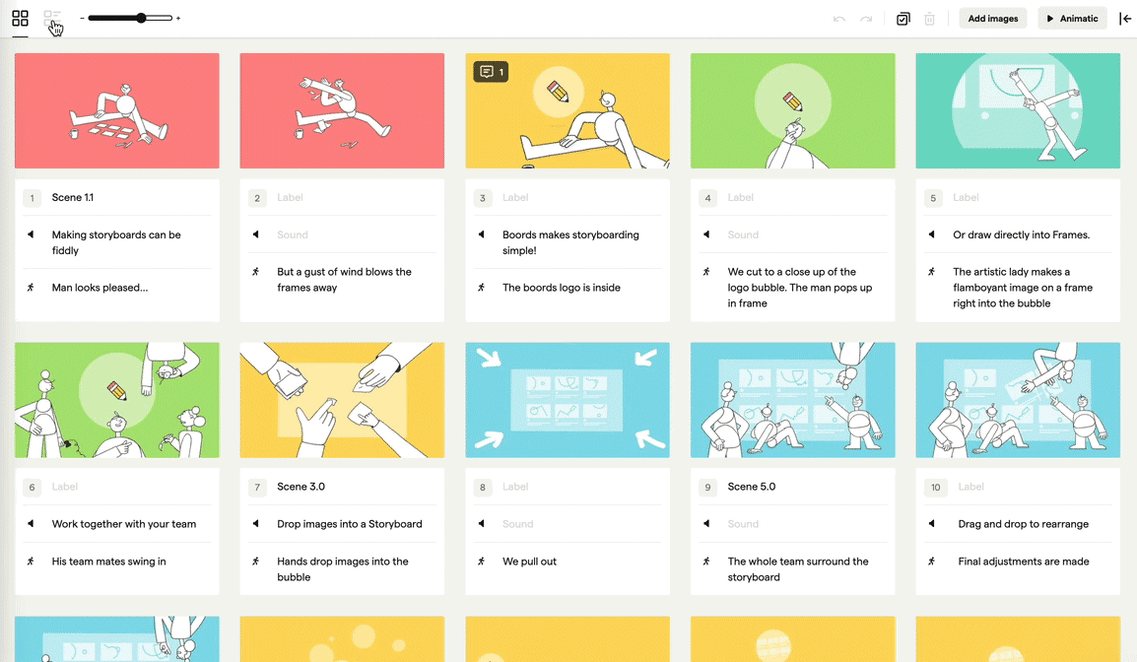
During filming, you'll add extra notes to the shot list to help your editor – like which takes to use, detailed comments, and shot / card numbers. Remember to add the clip number or timecode to the shot list during production. It'll help your editor know which shot is which, and dramatically speed up the editing process.
Remember to organise your shots by location. Putting similar shots together makes shooting easier because you can shoot them all at the same time. (Note: this might not be in order of shot number. And that's okay!) This makes filming way more convenient – even if you're not shooting all the shots in the order of your storyboard.
What's in a shot list?
Shot lists typically include:
Scene
This is the scene number you'll find on your script. You might not need it for smaller productions where everything happens in one scene.
Setup
Add a new setup every time you reposition the camera angle or change lighting setups. You can use these setups later to group similar setups together, making it simpler to shoot.
Shot
Increase the shot number by one every time you start a new shot. (Depending on personal preference, you might want to reset the shot number for every new setup.)
Description
Use the shot description to quickly explain where you're at in the script. You should say what the subject is – whether it's an actor, group of actors, prop, or a setting. Then describe the shot type, any action that's happening, any props involved, and what exactly the camera should capture. The shot description tells your director everything that's happening in the shot, so that everyone's on the same page.
Equipment

Use this column to list the equipment that's supporting the camera. For example, Tripod, Steadicam, Drone, Dolly, etc.
Movement
Use this column to explain what your camera's doing when it's not static, i.e. it's moving. For example: Static, Pan, Tilt, Dolly, Zoom, etc.
Angle
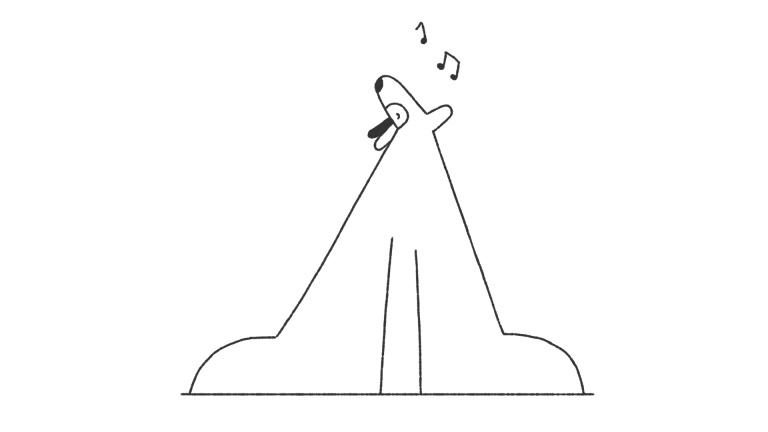
Use this column to describe the angle of the camera in relation to the subject. If your camera's lower than your subject, it’s a low angle. If it’s higher than the subject, it’s a high angle. You can also include other terms that help to explain the angle, for example: Eye-level, High angle, Low angle, etc.
Shot size
Describe the size of your subject in the frame (i.e. the shot size). Varying shot sizes and having them appear in different orders creates dramatically different effects. A scene might start with an establishing shot to establish where it's happening, before moving to a medium shot of your subject, then a close-up of the action. Shot types are often abbreviated, e.g. wide shot (WS), very wide shot (VWS), mid-shot (MS), medium close-up (MCU), close-up (CU), extreme close-up (ECU).
Audio
Use this column to explain how you're picking up the audio. For example: Boom, Lav(s), Voiceover (VO).
Lens

Use this column to record which size camera lens you're using for the scene. For example 24mm, 50mm, 200mm.
Time estimate
Use this column to estimate how long it will take to set up (not shoot) each shot, which helps you build your schedule and timings for each day. It'll also highlight any time-consuming shots, in case you need to cut or change them on the day – like changing a lengthy jib shot for one on a raised tripod.
Camera
Use this column to note which camera you're using (if you're using more than one).
Cast
Use this column to note down which characters are in the shot.
Best take + timecode
If you want to make your editor's life a lot easier, you can use these columns to note down a great take and when it happened. If you don't have a timecode, just change that column to 'clip'.
Google Sheets Shot List Template
Perfect for any kind of film production – from short films to music videos, and everything in between.
Fail to plan, plan to fail
Shot lists are critical to the pre-production process. Like storyboards, they save time by creating consensus and keeping your team on the same page during production. With an AI storyboard generator, you can create storyboards 10x faster.